With the increase of Video and Photo sharing on WhatsApp there has been a sudden requirement for more data storage space in phones. Phones have limited internal storage which fills up pretty soon with the amount of data being shared on WhatsApp.
WhatsApp does not support storing data on SD card as specified on their FAQ page. This has more to do with technical limitations which leaves us only with the option to copy data from WhatsApp Media folders to SD card and then delete the data from the original location which in other words is a simple data backup task. Also, remember once you move the data from WhatsApp Media folder to SD card, the working link to those files in WhatsApp message history is not going to work anymore. You will need to access those files from other Video and Photo Viewer apps.
In order to move data from WhatsApp we will need a File Explorer app. If you phone does not have a File Explorer app, then install one from the app store and then follow the steps as following
Open File Explorer app and click on WhatsApp folder
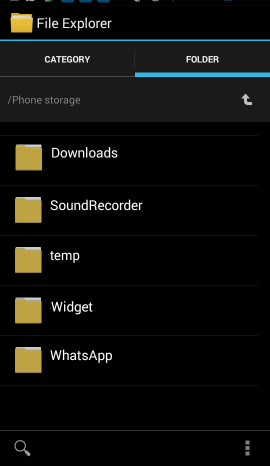
In WhatsApp folder go to Media folder

Inside Media folder you will see folders for various media types
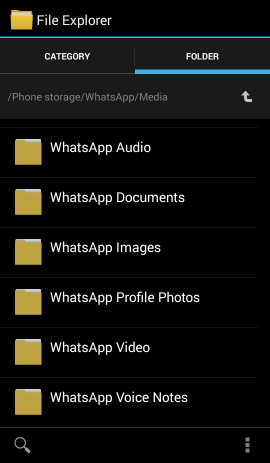
Select the folder you want to move for example WhatsApp Video
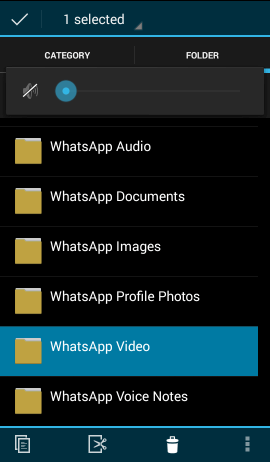
Once you select a folder, you will see options such as cut, delete etc. Simply cut the entire folder which shall ask for a destination location which would be SD card as shown below
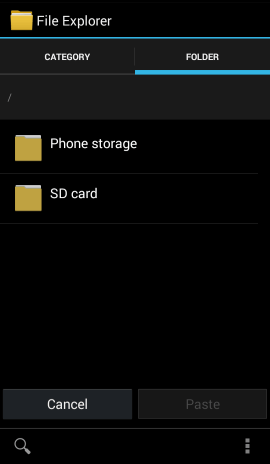
Click SD card and then create a folder named WhatsApp and then another folder Media inside WhatsApp
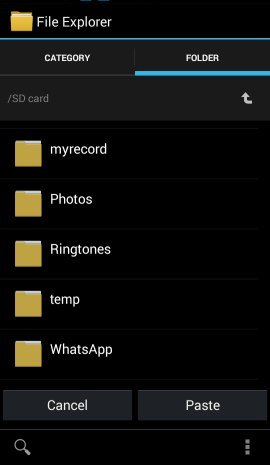
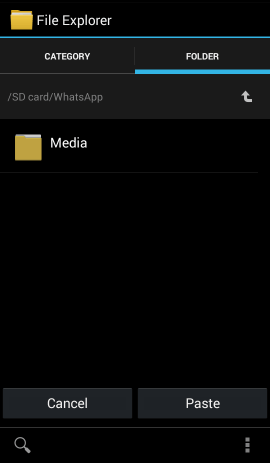
Go inside Media folder and then paste the folder
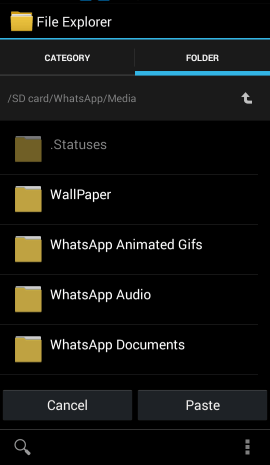
You can create any folder structure on your SD card. I simply prefer to create the same folder structure as the source.
Since you had cut the original WhatsApp folder, it does not exist in source location. WhatsApp is going to create the folder again when you receive the related media files again.
